 I had recently the opportunity to test a Samsung Galaxy Note Pro where I work. I didn’t have any high expectations because I have a cheaper Galaxy Tablet at home, on the other hand the Galaxy I own is two years old and it’s not the Note model so I was a bit unsure about how good the Galaxy Note would behave with a pen and how good the pressure sensitivity is and so on. After a quick sketch I must admit I was impressed. I expected the Samsung to be a bit sluggish and I imagined it wouldn’t be able to follow my pen movements when sketching really fast, however I couldn’t have been more wrong. It was very fluent and the Samsung comes with an application called SketchBook which was really good and has quite a lot of features. SketchBook is free so there’s already a shortcut to the application on the Tablet when you buy it, but you are required to connect your Galaxy to the internet and download it before you can start to use it.
I had recently the opportunity to test a Samsung Galaxy Note Pro where I work. I didn’t have any high expectations because I have a cheaper Galaxy Tablet at home, on the other hand the Galaxy I own is two years old and it’s not the Note model so I was a bit unsure about how good the Galaxy Note would behave with a pen and how good the pressure sensitivity is and so on. After a quick sketch I must admit I was impressed. I expected the Samsung to be a bit sluggish and I imagined it wouldn’t be able to follow my pen movements when sketching really fast, however I couldn’t have been more wrong. It was very fluent and the Samsung comes with an application called SketchBook which was really good and has quite a lot of features. SketchBook is free so there’s already a shortcut to the application on the Tablet when you buy it, but you are required to connect your Galaxy to the internet and download it before you can start to use it.
As I said SketchBook has quite a lot of features built in and if you think it lacks something you could just save your image to your Google drive and pick it up on your desktop computer where you could run Krita or something similar to finish for example the coloring. Regarding the coloring my picture had smoother and less saturated colors on the tablet than it had on my computer screen so there’s a little worrying with the color mismatch. Maybe it’s something that can be set on the tablet, I havent looked into it yet. Also I didn’t have a color calibrated computer monitor either to test with so maybe if you look for help on the internet there’s a way to make this less disturbing. Now the biggest problem is I’d want one at home too, and I haven’t budgeted for one. 🙂
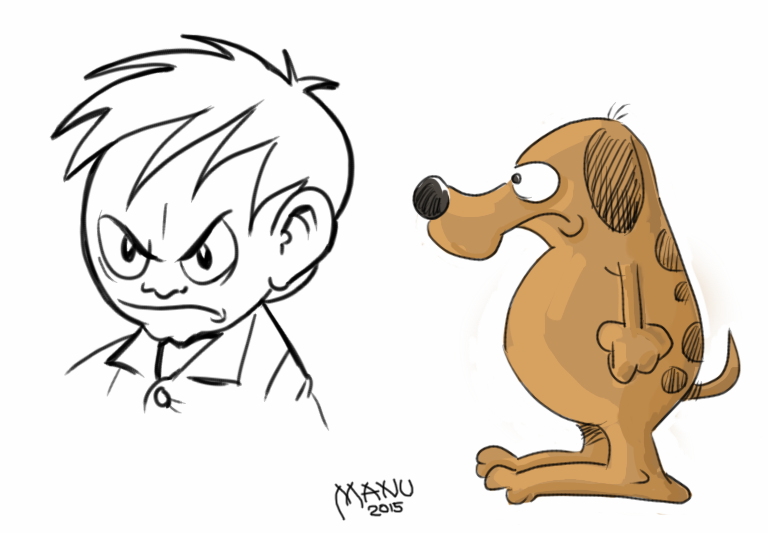

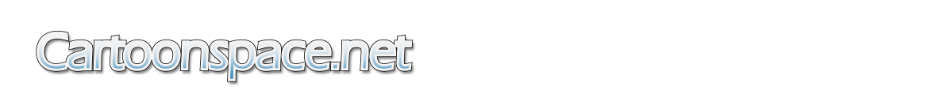
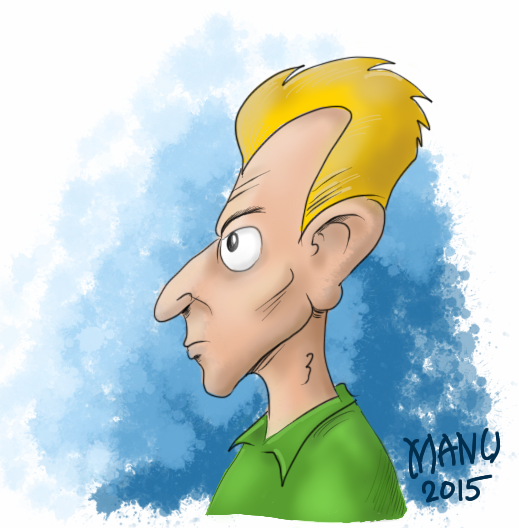


 I finally took time to download the latest version of painting program called Krita, I’ve had a look at it before but due to lack of time I never tested it more thoroughly. I must say it’s gets a full 5 stars out of 5 from me so far. Sure there’s lot’s to get used to and I need to map the shortcut keys to my liking before I’m really satisfied. However I quickly noticed this is a program I’ve been missing out on and I will most likely continue to test it with a project of mine when time comes.
I finally took time to download the latest version of painting program called Krita, I’ve had a look at it before but due to lack of time I never tested it more thoroughly. I must say it’s gets a full 5 stars out of 5 from me so far. Sure there’s lot’s to get used to and I need to map the shortcut keys to my liking before I’m really satisfied. However I quickly noticed this is a program I’ve been missing out on and I will most likely continue to test it with a project of mine when time comes.
 Here’s a few videos made by me while testing out a piece of software on the Aros operating system. Scanned an image that I sketched on paper first. The program ZuneFig is not bitmap graphics, it’s a vector graphics application so getting fluent lines is quite easy. With the sketch loaded as a backdrop on the drawing screen I could work faster.
Here’s a few videos made by me while testing out a piece of software on the Aros operating system. Scanned an image that I sketched on paper first. The program ZuneFig is not bitmap graphics, it’s a vector graphics application so getting fluent lines is quite easy. With the sketch loaded as a backdrop on the drawing screen I could work faster. Pencil 2D is open source and it has existed for quite a while but development stopped. Luckily a new effort to revive Pencil 2D was made and many updated versions has emerged since. Pencil 2D has a very nice feature that makes zooming in/out or scrolling left/right quite easy. Have a look at this piece of software if you are thinking about animating. Here’s a few videos from a couple of test projects I made with Pencil 2D.
Pencil 2D is open source and it has existed for quite a while but development stopped. Luckily a new effort to revive Pencil 2D was made and many updated versions has emerged since. Pencil 2D has a very nice feature that makes zooming in/out or scrolling left/right quite easy. Have a look at this piece of software if you are thinking about animating. Here’s a few videos from a couple of test projects I made with Pencil 2D.  This one is an oldie. Amiga had a program like Blender not as advanced of course we are talking about 1993 – 95 here but it could do good stuff for you. The only drawback was it took ages to render so I was forced to keep it simple.
This one is an oldie. Amiga had a program like Blender not as advanced of course we are talking about 1993 – 95 here but it could do good stuff for you. The only drawback was it took ages to render so I was forced to keep it simple. After doing some 2D animation with Pencil 2D I thought it would be nice to switch to something completely different. I have been pushing this Blender 3D thing ahead of me for a long time now. I have acquainted myself with Blender 3D earlier but that’s quite long ago and a few new versions have appeared since then. It’s by the way a quite demanding piece of software so you need to really dive into it once you get started. What would be better than to start off with a few tutorials that can be found on the internet, just like I did last time. Many tutorials out there done by some very talented people who are willing to share their know-how.
After doing some 2D animation with Pencil 2D I thought it would be nice to switch to something completely different. I have been pushing this Blender 3D thing ahead of me for a long time now. I have acquainted myself with Blender 3D earlier but that’s quite long ago and a few new versions have appeared since then. It’s by the way a quite demanding piece of software so you need to really dive into it once you get started. What would be better than to start off with a few tutorials that can be found on the internet, just like I did last time. Many tutorials out there done by some very talented people who are willing to share their know-how.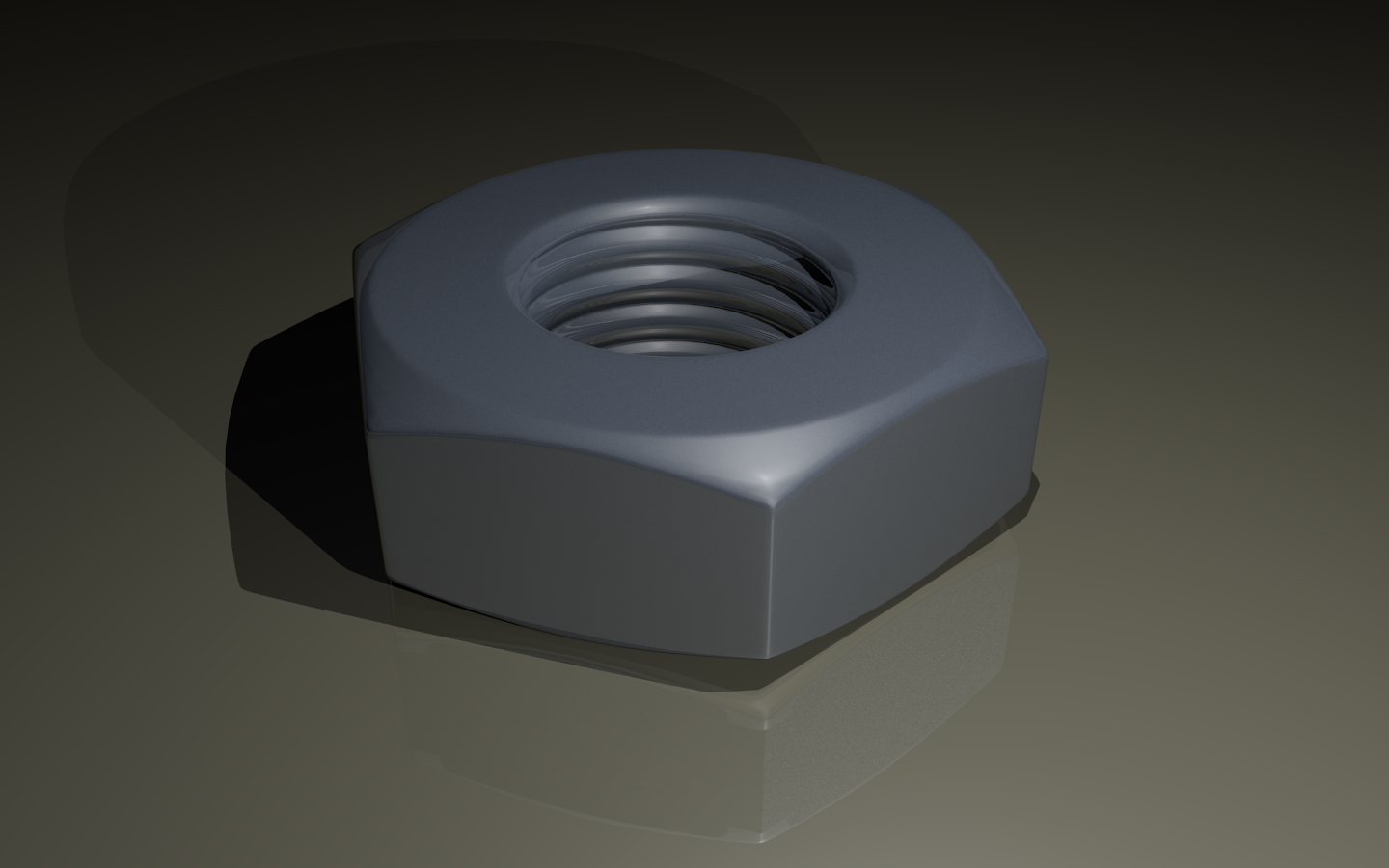
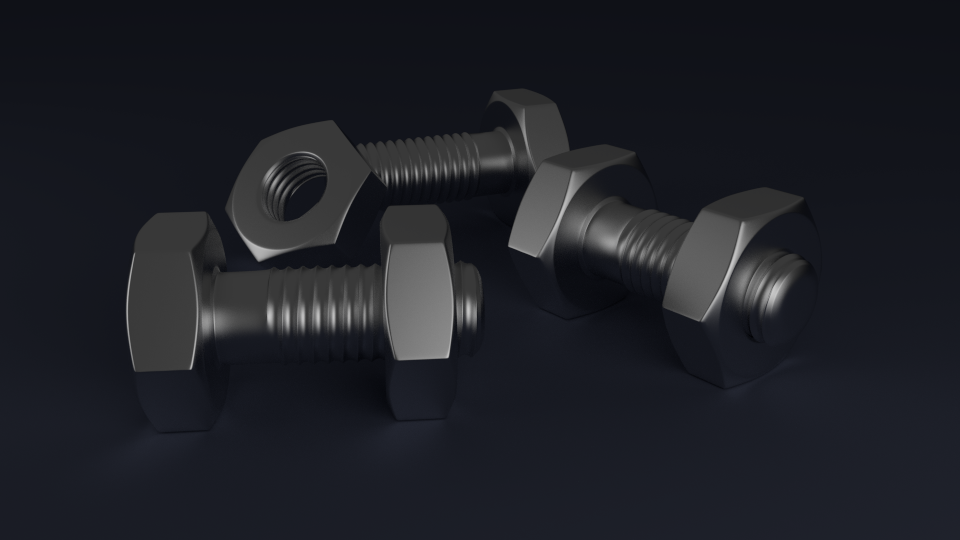
 So I was a beginner when I first did this animation. Luckily I had the greatest computer around at the time, my Amiga 1200. It could easily do things you’d normally need a huge investment for. Thanks to that machine and the Deluxe Paint software I started my first baby steps towards animating.
So I was a beginner when I first did this animation. Luckily I had the greatest computer around at the time, my Amiga 1200. It could easily do things you’d normally need a huge investment for. Thanks to that machine and the Deluxe Paint software I started my first baby steps towards animating.
Recent Comments